Editor's review
You might have downloaded your favorite videos from sites like YouTube using several downloader applications available for this purpose. But, having spent all your valuable time in downloading procedure, it’s really annoying to convert those videos from .flv format into some other supported format. Well, why taking all these troubles when you can simply watch your downloaded flash files using Cute FLV Player 1.0. It’s a small media player that supports playing Flash video files you download from video websites. Not only the downloaded ones but you can enjoy YouTube videos without even downloading them on to your system, simply by inserting the video URL. It’s easy to associate your entire flash videos with the program, and watch them full screen.
After installing the Cute FLV Player 1.0, you can associate all your FLV files with the player to enjoy watching them without conversion. With small interface the player provides you with the options to load the flash video stored with your PC. Even, if you do not wish to download the YouTube video, then you just have to copy paste the URL of the video into the YouTube bar placed with the program console. To enjoy watching videos while you’re working you can enable the feature to make it stay at top of entire windows. Further, the application doesn’t include any complex features, hence can easily be operated by the novice users. Make it more enjoyable to watch your favorite videos by turning on to the full screen mode.
With its simple and uncomplicated functioning, Cute FLV Player 1.0 turns out to be a useful application for flash video files preview. The utility boasts of appealing looks, which is accompanied by trouble-free features and prompt functioning capability, considering which it’s found worthy to be rated with 3 points.


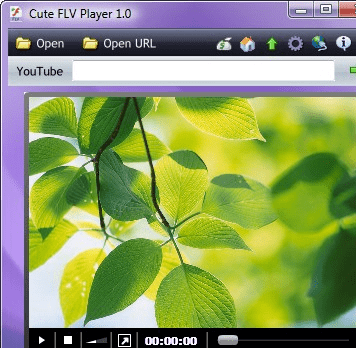
User comments